
How to setup an ergonomic home working space
Ergonomist Kirsty Angerer AKA 'The Travelling Ergonomist' guides us through the important steps to create a healthy and productive home working space

Kirsty Angerer is a professional ergonomist, helping individuals and organisations navigate the ever-changing workplace, providing assessments, advice and training courses on how to make the environment you work in, work for you.
With the rapid increase in working from home in the past six months, we invited Kirsty to share with us some helpful advice on how best to create a healthy and productive home working environment, whatever your circumstances or space limitations.
“Ergonomics is all about enhancing your performance through good design whilst also keeping you safe and healthy.”
What this means is that you need to take a bird’s eye view of the space you now find yourself working in and identify what is working and what’s not working. This is something that shouldn’t only be done on the onset of change (cue the whole world working from home) but on a continuous basis.
You don’t need to evaluate your workspace every day to an inch of its life, but you should certainly be considering how you generally feel day-to-day. Listening to your body, really listening to it, takes a commitment of time and energy. It takes real effort to consider how your health and wellbeing is being impacted by your surroundings, your workload, the content you consume and the equipment you are using.
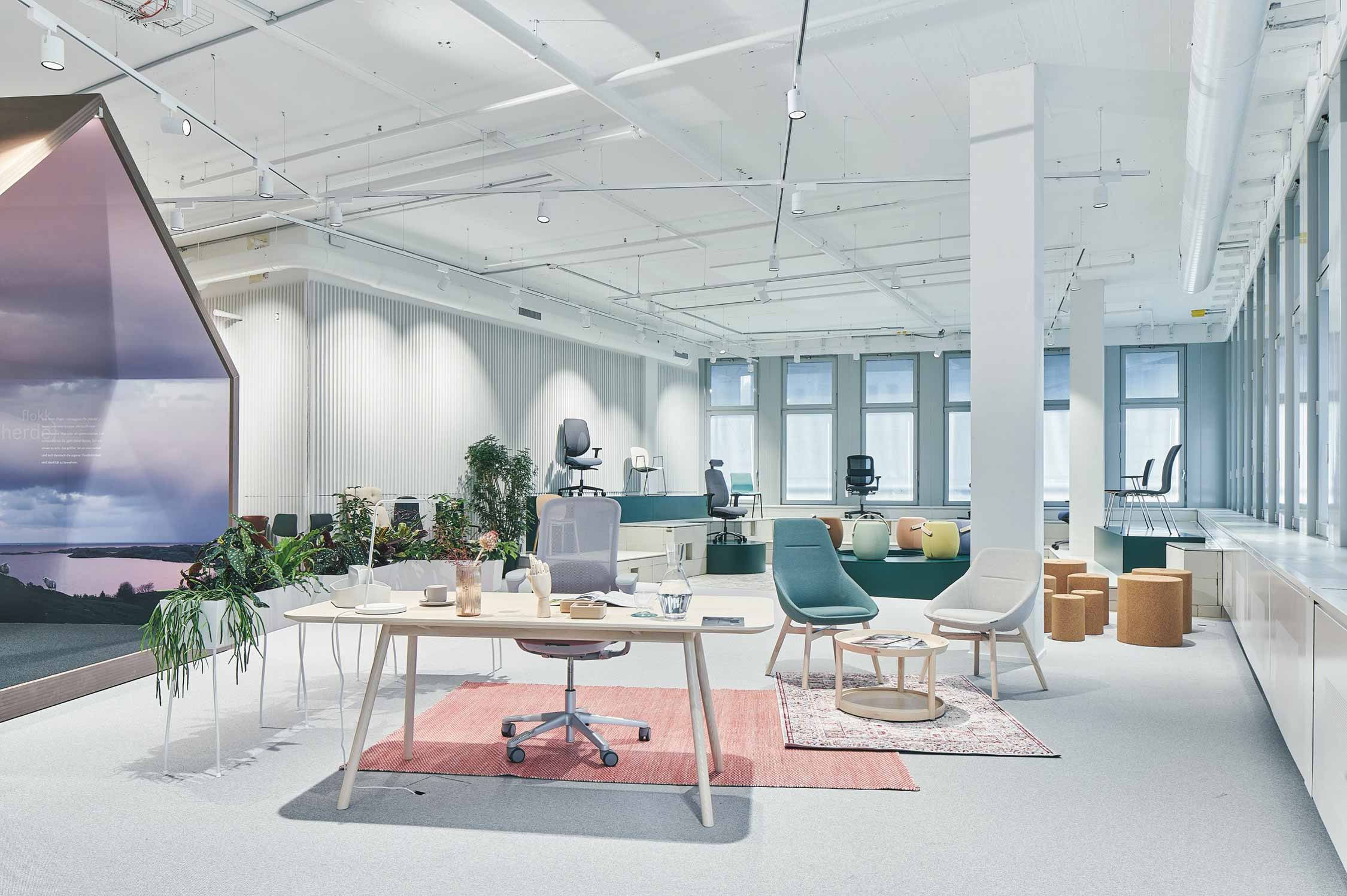
We often go through life day by day, without really thinking about what we did, how we felt, did we complete our to-do list, did we feel fulfilled, did we have some time for ourselves, did we get out into nature and so on.
What happens when we don’t do this is, we start to blame our ailments, our discomfort, our anxiety on others or more often than not our jobs and the equipment we’re using.
What I’d like you to do is to get a pen and paper and draw a circle and choose a recent day, could be a couple of days ago, could be yesterday or a day last week. This circle represents that day and I want you to note down everything you did in from the moment you woke up to the moment you went to bed. Everything. Your morning routine, your work setup, what work you did, how many breaks you had, how often you moved away from a device, when you finally stopped work, your evening routine.
Register to hear Kirsty speak at our upcoming digital event - How do people want to work?
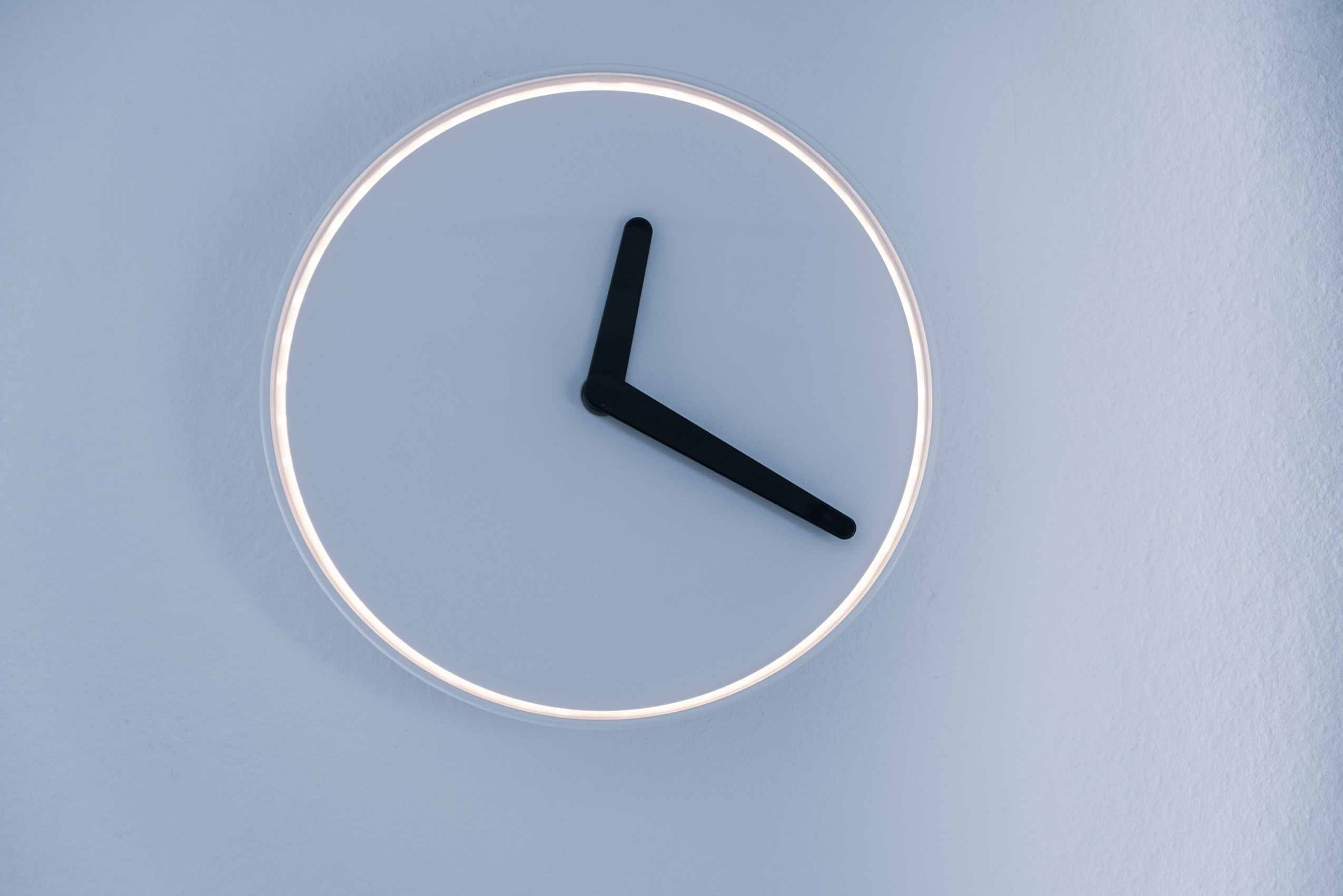
Once you’ve done that, you can ask yourself a few questions based on that day. Here are some examples to get you started.
- Describe how you felt with this day.
- Did you get a good sleep the night before?
- Were you able to keep hydrated?
- Did you suffer from any discomfort, aches or pains?
- Did you feel overwhelmed or stressed? If yes, what made you feel this way?
- Were you able to get out into nature? How long for?
- Were you able to get in some movement or exercise? (30 minutes or more)
- Were you able to have some 'Me time'? (whatever that means to you)
- Did you feel productive at work?
- Did you end your working day feeling fulfilled?
- What needs improving in your day that will benefit your wellbeing?
- What can you do to start to make those changes?
The reason this task is important to do, particularly at the onset of major change is to help give you a better idea of what you are doing day-to-day and how you might be able to make some tweaks to encourage better health and wellbeing. Small incremental changes will eventually turn into big changes and then a habit.
Over the last few months, people everywhere have had to change where they do their work and how they do their work. Small changes have been happening everywhere. The use of ironing boards as standing workstations, stacks of books to raise screens and cushions to offer some lumbar support. At the beginning of the transition to working from home, these steps were important to take as a compromise to allow many of us to work from home without hurting ourselves.
You can check out my video review on the HÅG Capisco here:

Setting up your home office
The reality of the period we are living in right now though is that we are now spending a lot more time at home than we first envisioned and this is unlikely to change anytime soon. Even if we start bringing people back to the workplace, there will still be a large proportion of people at home or people who would like to remain working from home for some of the week going forward. This means that these creative and ad hoc changes made to our home setups at the beginning may now not be the best solution.
As mentioned earlier, we need to be continually improving how we work because things change all the time. The more prepared we are to make those changes with the knowledge we have, the better we can manage those changes.
It’s important now to consider how you make some of those creative hacks more permanent changes by implementing the right equipment that has been specifically designed for a purpose.
The chair
Let’s start with the chair and work our way through the whole workspace.
For a chair to support you and fit you properly there are some key features you need to consider:
- Height adjustment
- Seat depth
- Backrest or lumbar adjustment
- Adjustable armrests
- Dynamic chair adjustment (allowing you to move in the chair whilst being supported)
The Desk
You then want to consider your desk or table. The standard desk height is 72cm and this correlates to the seated elbow height of a 6’2’’ male. Due to this, you’d want to make sure that you can set yourself up so that when your hands are in your lap, the tabletop meets your natural elbow position. You can do this by adjusting your chair height and using a footrest for additional support or adjusting the table height. The table should be at around elbow height in a seated and standing position.

If you don’t have the budget for a new desk or table just yet, then here is a hack that might benefit you. Encouraging your shoulders to be down and relaxed, elbows by the side and wrists straight is the goal.
Watch how to hack your desk setup here
The peripherals - Mouse & Keyboard
When it comes to mice and keyboards you’ll want to consider:
- Body size (shoulder breadth, hand size, finger length)
- Discomfort (location, severity, frequency)
- Required tasks (typing/mousing intensity, duration, numeric keypad usage)
- Typing style (proficient vs. hunt and peck)
- Handedness (left, right, ambidextrous)
You can get vertical mice, adjustable mice, ambidextrous mice and central pointing devices amongst others. Many people will be fine using a standard mouse but if you want to elevate your working posture, particularly if you are someone who works on their keyboard and mouse for long hours, then getting yourself a really good mouse will be worth the investment (same for your keyboard). Aim to keep your keyboard and mouse close to you to avoid any unnecessary stretching.
The monitor
Lastly, positioning your laptop or monitor at eye level or just below is recommended. If you are only using a laptop, then sourcing a height and angle adjustable laptop stand is important. This will encourage a better head and neck posture and also encourage you to sit right back in the chair gaining the full support of the backrest. Laptop screens are pretty small these days and so attaching an external monitor which is larger in size might be of more benefit. You will want to consider the size of the monitor as it relates to your desk or table. The larger your monitor, the further away you need to be to have a full view of the detail on the monitor which then means a larger desk. You could aim for two monitors of 21 inches in size or one monitor up to 30 inches in size.

To summarise:
- Start by identifying any pain points in your normal working day and start to make changes from there.
- Implement a really good ergonomic chair. The more you can spend, the longer it will last and the better quality it is.
- Consider the table or desk you’re working from. How much space do you have and what height it is.
- The most basic thing you can do to achieve better posture is get yourself a laptop kit which is a laptop stand, and a separate keyboard and mouse.
- Keep your keyboard and mouse close. If you want to minimise aches and pains, identify the right keyboard and mouse for your stature, hand size, and tasks.
- Lastly, position your monitor or laptop at eye level or just below and keep them about an arm’s length away when you are sat back in your chair comfortably.
I’m sure this goes without saying but as you look to set up your workspace with better equipment and identify the changes you need to make, make sure that movement is also a priority. Creating a space where you design issues out and therefore can work with better health and performance is vital, but it only works if you allow your body the chance to move throughout the day.
“Our body was designed to live in gravity as a perpetual motion machine.”
Hear more from Kirsty on our recent digital roundtable
How do people want to work?
An astonishing 50,000+ people responded to the latest Leesman survey during the lockdown, providing data that gives a true picture of how people feel about working from home vs working from an office.
Join Leesman Founder Tim Oldman, 'The Travelling Ergonomist' Kirsty Angerer and Flokk's Lauren Thompson to discuss what this valuable data could reveal and what companies can take from it when planning the future blended workplaces.
Watch now
This might also interest you
Mesh office chairs: when they work best and why design matters
Ergonomist Rebecka Ullholm explains what mesh backrests offer from an...
Improving ergonomics at work: practical guidance for companies
Ergonomist Rebecka Ullholm shares what most companies get wrong about...
How the Axia chair was designed: The science and Dutch innovation behind an ergonomic classic
Discover the origins of the Axia chair, developed by BMA Ergonomics in the...